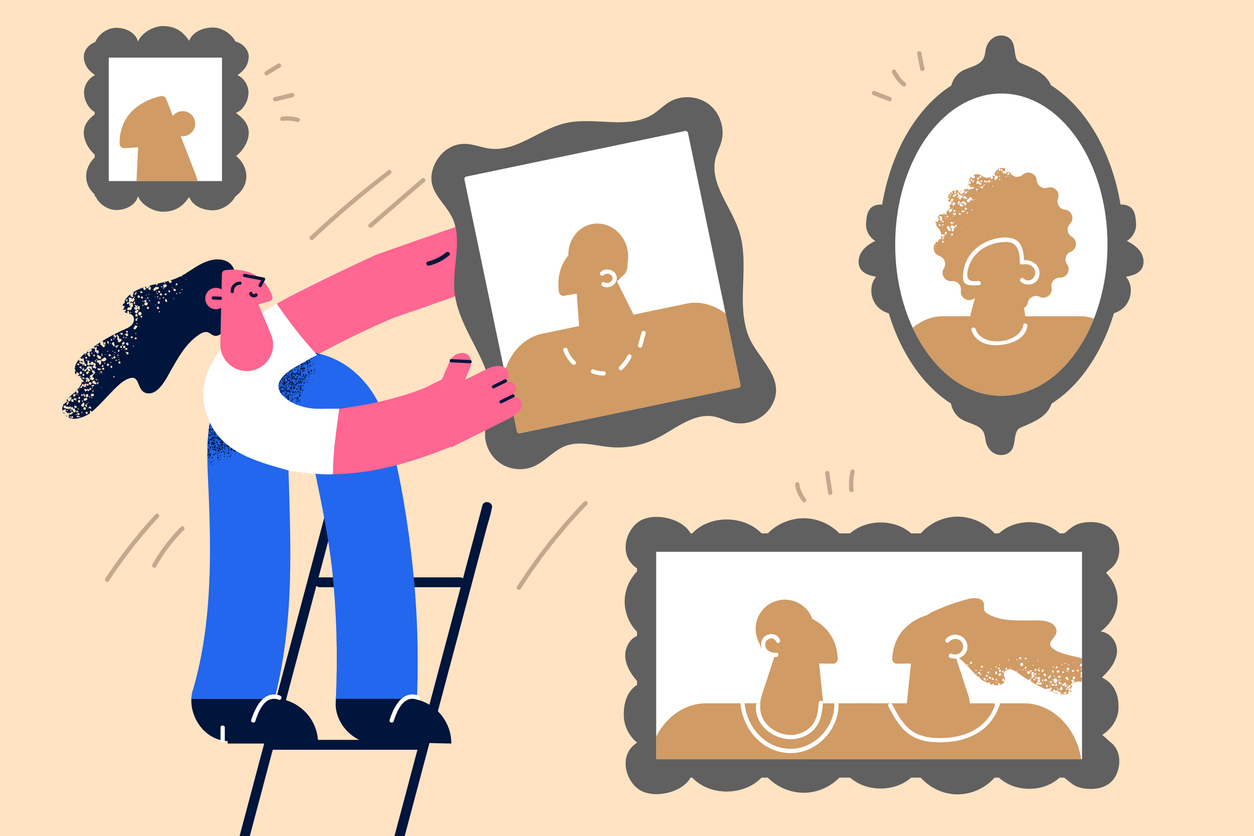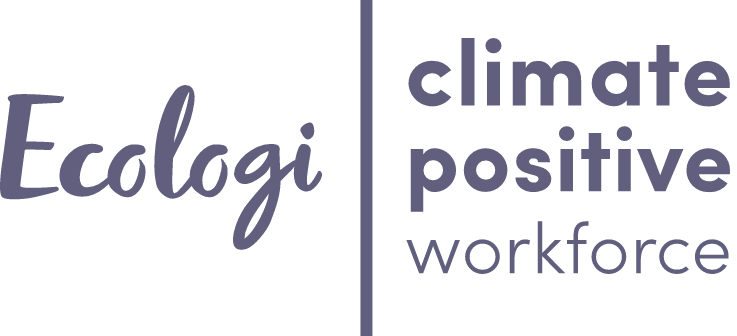Do you have a slow loading website? One of the main culprits we come up against, time and time again, are big image files causing a bit of a weight problem.
The ‘heavier’ the page is, the longer it takes to load, the more likely it is people will get bored and go elsewhere, particularly when you’re not connected to wifi.
Here are our 3 rules to avoiding a bad case of image bloat:
- Resize
- Compress
- Keep trim
Resize
If there’s one thing you should do, it’s this. Resize photos down from their original size when you use them on the web. We recommend no bigger than 2000px wide, which is still pretty huge, but with some smartphone’s nowadays sporting cameras big enough to produce pictures the size of a bus, let’s not get carried away. Easiest way to do this? There are a few sites online to do this, just Google “resize pictures”.
Compress
You can shave off up to 80% of the size of a photo by compressing it, with no change in quality, or size. We recommend using kraken.io to do this, free and effective.
Keep trim
We all to often see web pages with over 50 pictures in a Gallery. We’d suggest a ‘showcase of your best’ approach, rather than ‘the complete works of’… Another thing to remember, people buy results not problems, so we generally don’t recommend ‘before and after’ photos – just show the final result of your work.
One of our customers?
No need to worry, every time you upload a photo to your website, we automatically resize and compress it for you, using the best tool on the market – Kraken Premium. Winner.
Not one of our customers?
Give us a call today to see if images might be causing you a problem.